Introduction
With ZenUML, you can create and edit sequence diagrams with ease. Since ZenUML auto-generates a sequence diagram from the text you enter, you can focus on more important activities - modelling.
You can use ZenUml DSL to draw sequence diagram online or use the Web Sequence Chrome Extension.
A few examples
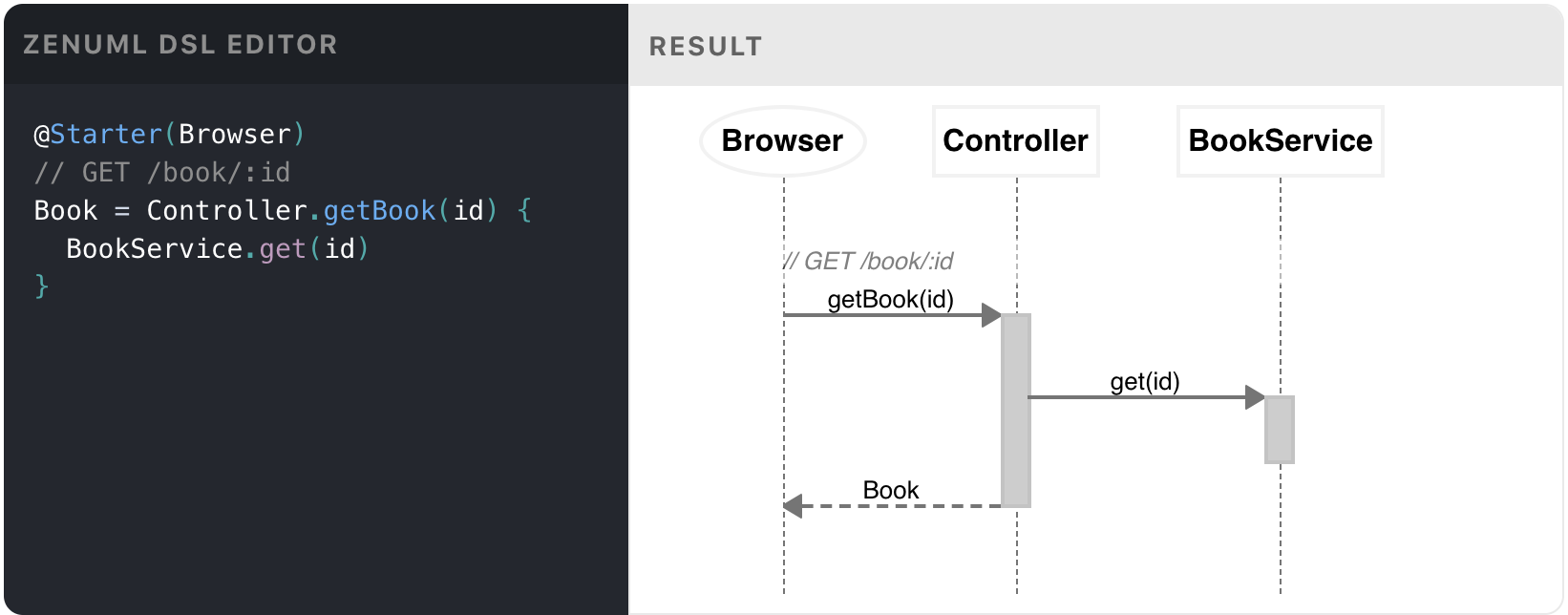
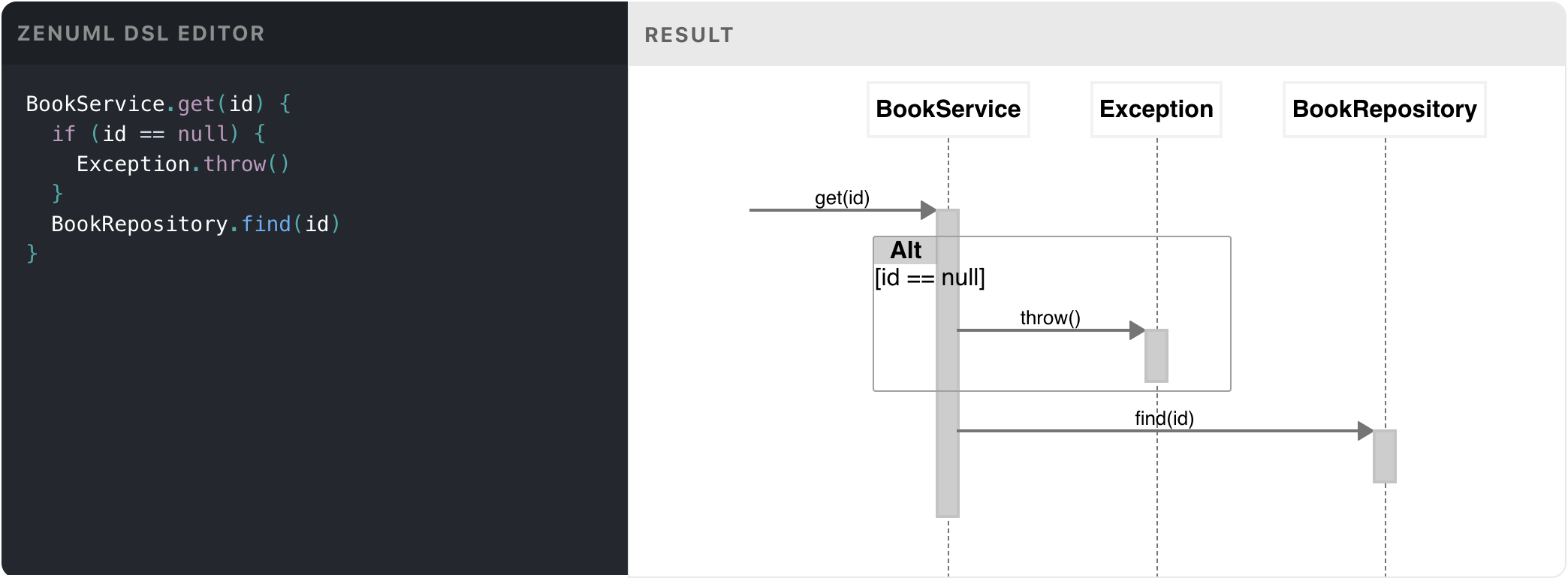
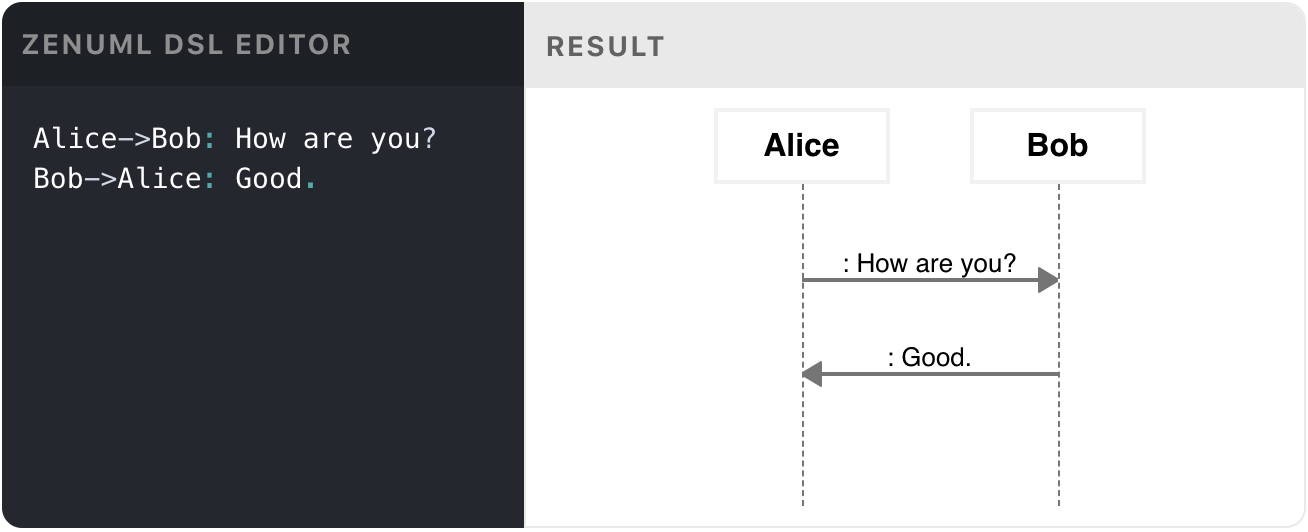
Send a message
To send a simple message, use this code:
result = A.methodA(p1, p2);
It contains 4 parts:
-
result- the result of methodA. This part is omitted in the diagram. -
A- the entity. Any string that is a valid Java (or C# or C) variable name is a validEntityname. methodA- the name of the messagep1, p2- the parameters of this method.
Nested message
B.methodB(p3, p4)is the nested message
A.methodA(p1, p2) {
B.methodB(p3, p4)
}
A nested message can be considered as the implementation of its parent
message (method). It must be wrapped within {}.
Send a self message
To send a message to the participant itself
result = internalMethod(p1, p2);
It contains 3 parts:
-
result- the result of methodA. This part is omitted in the diagram. internalMethod- the name of the messagep1, p2- the parameters of this method.
Alt
if (condition1) {
A.methodA()
} else (condition2) {
B.methodB()
} else {
C.methodC()
}
condition can be of a word or a simple
expression such as a < b.
Loop
while(condition) {
A.methodA()
}
while, for, foreach,
forEach are treated equally. condition can
be of a word or a simple expression such as
a < b.
New
instance = new AClass()
Use new keyword for object creation.
instance = is optional.
Async
Alice->Bob: How are you?
Asyc message does not have a message bar on the lifeline.

